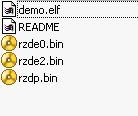
GET IT HERE: http://chaoshq.de/~crediar/twilight-hack-v0.1-alpha2.zip
Now with an ELF loader.
To run all this you have to have a USB Gecko for gamecube, current Wii SD Slot is NOT supported.
"Installation
Extract the zip archive into any folder.
Backup your old Zelda save if you want to, by copying data.bin out of *SD Card*/private/wii/title/RZDP or *SD Card*/private/wii/title/RZDE and into another folder.
If you have a PAL Zelda game (identified by the code "RVL-RZDP-0A-0 JPN" around the inside on the shiny side of the disc), copy the file rzdp.bin (from the zip archive you extracted) into *SD Card*/private/wii/title/RZDP/data.bin.
If you have an NTSC later revision Zelda game (identified by the code "RVL-RZDE-0A-2 USA" around the inside on the shiny side of the disc), copy the file rzde2.bin (from the zip archive you extracted) into *SD Card*/private/wii/title/RZDE/data.bin.
If you have any other NTSC revision Zelda game (usually identified by any other code involving the letters "RZDE" around the inside on the shiny side of the disc), copy the file rzde.bin (from the zip archive you extracted) into *SD Card*/private/wii/title/RZDE/data.bin.
Now, put the SD card and Zelda into your Wii and turn it on. Go into Wii Options --> Data Management --> Save Data --> Wii.
Find your Zelda save, click on it, and click "Erase", and click Yes. Now, go into SD card, and select the "Twilight Hack" save (the icon says "Wiibrew Loader"). Click copy, and yes.
Now, go back out of that menu and start the game.
Select the first save file (called Twilight Hack), complete the brightness setting, and talk to the man in front of you. What will later be the ELF loader will load.
If you are a PAL user and are experiencing a line of text lost off the bottom, try changing your TV type under Wii options --> Wii settings --> screen to 576i (50hz).
Please could PAL users add a post to the right section to say whether they had this problem or not with non-576i settings, as I would like to know if everyone has this problem or if it's just my TV.
Problems:
If you have a USBGecko, try unplugging it from the Wii before running the exploit. There's a bug in the USBGecko code used in the exploit that will make the game hang if you have a USBGecko plugged in to the wii, but not connected to any program on your computer.
This exploit does not work with every version of Zelda:TP. Easy way to check your version is to compare the text string which is on the inner cycle of the data surface with the ones below.
RVL-RZDP-0A-0 JPN - working
Some minor problems reported e.g. Some greeny lines around the top area of the screen that appear with the penguin and if the TV type is set to 480i/p (60Hz or EDTV mode) the bottom is cut off
RVL-RZDE-0A-0 JPN - working
RVL-RZDE-0A-0 USA - working
RVL-RZDE-0A-2 USA - working
RVL-RZDJ-0A-0 JPN - not supported yet "

