A new Wii update that updates and prepares the Wiiware store does NOT affect the exploit
Woot!
Friday, March 21, 2008
Wiifuse 0.2.0

Download here.
Starting with version v0.2.0, you can also remotely mount your wii nand filesystem with wiifuse_server and a usbgecko adapter.
Requirements :
- An operating system which is supported by FUSE,
- FUSE 2.6.x (or higher) and
- OpenSSL
CHANGE LOG:
- v0.2.0
- completely revamped wiifuse_server
- v0.2.0-wip1
- new client/server mode. requires an usb gecko and wiifuse server running on a gamecube or wii in gc mode - for now ;)
- new metadata: title id symlinks, tmd infos
Thursday, March 20, 2008
Homebrew Status: March 2008
Whats new in the Wii homebrew land?
Team Twiizers are working on an easier way to launch homebrew applications, having a separate homebrew channel will be beneficial to open a bigger user base of Wii homebrew. However earlier this month Team Twiizers informed us that they will NOT be making a loader for backup games due to legal reasons.
In the future we have a lot more wii homebrew applications coming up and more developer groups will begin to show their interest in this platform.
Cheers!
Team Twiizers are working on an easier way to launch homebrew applications, having a separate homebrew channel will be beneficial to open a bigger user base of Wii homebrew. However earlier this month Team Twiizers informed us that they will NOT be making a loader for backup games due to legal reasons.
In the future we have a lot more wii homebrew applications coming up and more developer groups will begin to show their interest in this platform.
Cheers!
Sunday, March 16, 2008
Team Twiizers - Wii Homebrew Channel Loader
Upcoming Team Twiizers will release their Wii homebrew channel soon. Check the video out, its great quality too, enjoy.
Wii Homebrew Channel - video powered by Metacafe
Wii Homebrew Channel - video powered by Metacafe
Saturday, March 15, 2008
Twilight Hack 0.1 Alpha 3a!! is out

Download it here!
More and more features. We are all thankful for all development!
Latest changes:
0.1alpha3a
Correctly loads geckoloader code from USBGecko flash0.1alpha3
Front SD slot is now supported; SDGecko slot support has been removed.FAT16 is now supported; you should save your ELF executable on your SD card as "boot.elf".
RZDJ is now supported
Added support for Geckoloader stub: If you have a USBGecko installed and have already run the Geckoloader program to install into flash, then the Twilight Hack will try to load that stub if it does not detect an SD card.
For new users, this is what you need:
You will need:
- 1x Wii
- 1x SD card, formatted as FAT16 (There seems to be a problem with formatting an SD card as FAT 16 in OS X, try to format your card in Windows.)
- 1x copy of The Legend of Zelda: Twilight Princess that has been run at least once
- 1x Computer
- 1x Some way to read SD cards on a computer
- (Optional) 1x or more GameCube controller
- (Optional) 1x USBGecko
Inside the zip archive, you will find several savegame files; you will need to choose the correct one based on your version of Zelda: Twilight Princess. The easiest way to check your version is to compare the text string which is on the inner cycle of the data surface with the ones below.
- RVL-RZDP-0A-0 JPN - rzdp0.bin
- RVL-RZDE-0A-0 JPN - rzde0.bin
- RVL-RZDE-0A-0 USA - rzde0.bin
- RVL-RZDE-0A-2 USA - rzde2.bin
- RVL-RZDJ-0A-0 JPN - rzdj0.bin
- If it does not already exist, make a directory called "/private/wii/title/RZDx/" on your SD card; replace "RZDx" with RZDE, RZDP or RZDJ as appropriate. Copy the above file into that directory, renaming it as "data.bin".
- Next, take your homebrew Wii executable, and save it in the root directory of your SD card as "boot.elf".
- Now, put the SD card into your Wii and turn it on. Go into Wii Options --> Data Management --> Save Data --> Wii. Find your Zelda save, click on it, and click "Erase", and click Yes. Now, go into SD card, and select the "Twilight Hack" save (the icon says "Wiibrew Loader"). Click copy, and yes. Now, go back out of that menu.
- Insert Zelda, and run the game. Load file A, and walk backwards.
What Wii homebrew applications with this hack can I use ( list )?
Wii Linux
Wii Homebrew MP3 Player
Wii Tetris
Genesis / Megadrive Emulator (requires SD-gecko or similar)
GeckoLoader ( search this blog for links)
Atawii ( same, link in this blog)
Ballion (Destroy blocks with a ball)
EasyIOS This app is for browsing the device tree, and trying out quick IOS commands w/out doing builds.
Thursday, March 13, 2008
WriteELF GUI using WriteELF 1.6
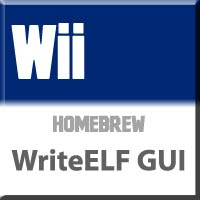
Download WriteELF GUI
What is this?:
In the first place, WriteELF lets you write files on your SD card using your pc. This version of WriteELF GUI uses WriteELF 1.6
HOW TO USE:
- To use this program, you need to download a copy of the WriteELF program first.
- Extract the writeelf.exe file to the same folder as the WriteELF GUI program.
- Connect the SD Card to your computer.
- Open the program. Choose the .ELF file and choose the drive where the .ELF file will be written.
- If needed, you can choose the -z option to clean the SD Card before writing the ELF file (the SD Card WILL NOT be formatted, only their first sectors will be cleaned).
- Click on the GO button. A new window will pop up. Wait until the writing process finishes.
AtaWii beta 1 - Atari ST simluator for Nintendo Wii

AtaWii by NoNameNo
Download HereThis is an Atari ST emulator for Wii (port of the lame emulator, castaway)
Source is included in the download
Geckoloader 0.0.3

Download Geckoloader 0.0.3
Change Log:
a gamecube pad isn't required anymore, the wii reset button is used to confirm the flash process
the loader code is executed straight away if it has been flashed before (no interaction required)
.elf file support thanks to tmbinc
the stub doesn't overwrite the globals anymore, fixed by WinterMute
a received binary is now written to MEM2 before relocating
ported the client to win32 (binary included)
the client now uses default device names on linux and os x
the audio and dsp subsystems are initialized on reloading (no more annoying noise)
Requirements:
a usbgecko adapter
a way to boot wii homebrew
What is this again?:
It is wii application which helps you to load and execute wii homebrew binaries in the easiest and fastest way possible.
Monday, March 10, 2008
Smash Brawl won't break your exploit
Friday, March 7, 2008
Tuesday, March 4, 2008
Geckoloader v 0.0.2b
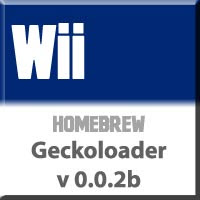 Get it here
Get it hereand an older version 0.0.2 just in case:
Here
Geckoloader is used for load Wii homebrew binaries. It acts as a server using a USBgecko adapter.
To make it work make sure you have:
a usbgecko adapter
a gamecube pad
a way to boot wii homebrew
Some of the Features:
100% native wii mode
no medium ejecting, rewriting and inserting required whatsoever
this is especially useful for wii coders (fast development cycle)
How to make it work:
1. use the in Twilight Hack combination with the included geckoloader.elf to get this running
the boot code will show up
2. you have to write the loader code to the onboard usbgecko flash once, so press Z on a gamecube pad to do that
3. flashing has to be done only once, press A the next time you reboot the wii to skip that step
after that you will see the loader code in action
4. use a compatible client (like the included one
geckoupload, or the official windows geckotool) to send a .dol5. the transfered binary should execute
6. if you loaded a game/app which has an option to jump back to 0x80001800, you will be able to transmit another binary without reboot
CHANGELOG:
v0.0.2b
- fixed a timing issue in the usbgecko flash code. since i couldn't reproduce this on my setup, thanks go out to my testing bitches bLAStY and NoNameNo
the included client now works on osx thanks to bushing
added an extra check for malformed .dol files (some doltool converted .elf's)
included a tiny test application
- fixed a timing issue in the usbgecko flash code. since i couldn't reproduce this on my setup, thanks go out to my testing bitches bLAStY and NoNameNo
WuM (Wii Update Manager) is out!
 Get it here.
Get it here.Win and Linux version available for download.
It is a freeware tool to:
analyze a Wii game ISO file (or directly the DVD on linux) and tell you :
which is the region of the game (and other informations)
which is the region of the update
if there is a firmware update inside
if there is a risk to perform this update
if the update has already been modofied by WUM
patch the update of this iso to :
put an inerte update inside : function Brick Block
replace by another update : can be use to make tests or unbrick semi-bricked wii
Monday, March 3, 2008
devkitPro version 14 released
New version, check it out.
http://www.devkitpro.org/
http://www.devkitpro.org/
The 14th release of the gamecube toolchain is now final and available for download. This version brings Wii support now that we have the ability to run code on Wii thanks to the efforts of Team Twiizers and their Twilight Hack.
Those of you used to the old build system with prior versions of devkitPPC and gamecube programming will need to review the updated examples and templates. libogc has now been removed from inside the toolchain and is installed in a separate directory in the same way we maintain the gba and ds support libraries for devkitARM. This allows us more leeway to update the toolchain and libraries separately and avoid dependency issues which have been causing problems for users in the past.
Several packages have been updated and some new ones added, notably the addition of Monk’s gcube emulator which appears to provide most compatibility with devkitPPC compiled code, including the ability to run code intended for Wii. We don’t advise using the emulator exclusively for development testing but it should be convenient for quick test builds prior to running on hardware. A windows native binary has been provided but currently lacks the debug features of the OSX and linux versions, hopefully we will be able to provide this with a future update. Currently there are no builds for other platforms but we will be happy to host prebuilt versions should someone volunteer to provide them.
Windows users should use the devkitPro installer updater to obtain devkitPPC and the support libraries, this ensures that everything is installed properly. For other platforms instructions are provided on the wiki Getting Started page which includes links for the windows install package.
Saturday, March 1, 2008
devkitPPC for the Wii
devkitPPC (release 14) which is the gamecube toolchain was just released with Wii support
Get started right here.
Get started right here.
Subscribe to:
Posts (Atom)


